Energia Installation - Tips¶
The sotware used to develop the version 2.0 of ABS was energia, an open-source electronics prototyping platform started by Robert Wessels in January 2012. It is a very easy to use software because of its high level libraries, however that simplicity makes it much harder work with custom and advanced features. It's for this reason that a correct understanding of where are the main part of the energia sketch are really important because let us customize it as much as we need as shown below.
Customizing the Energia Core¶
The software can be downloaded for free using the link http://energia.nu/download/ and following the instructions for the board used, in this case EK-TM4C1294XL.
There are three main folders where the Energia libraries are saved: The folder containing the executable script that launches the IDE, the user libraries and the core folder.
The folder with the executable script¶
This folder is where you extracted the compressed energia file got from energia.nu, it contains the GUI of the IDE and some contributed libraries.
The user libraries¶
This folder contains all the libraries developed by the user and other downloaded from the internet. The location of this folder is /home/$username/Energia for Linux Users and C:/Users/$username/Documents/Energia.
To install a new library to your energia use the menu in the image shown below.
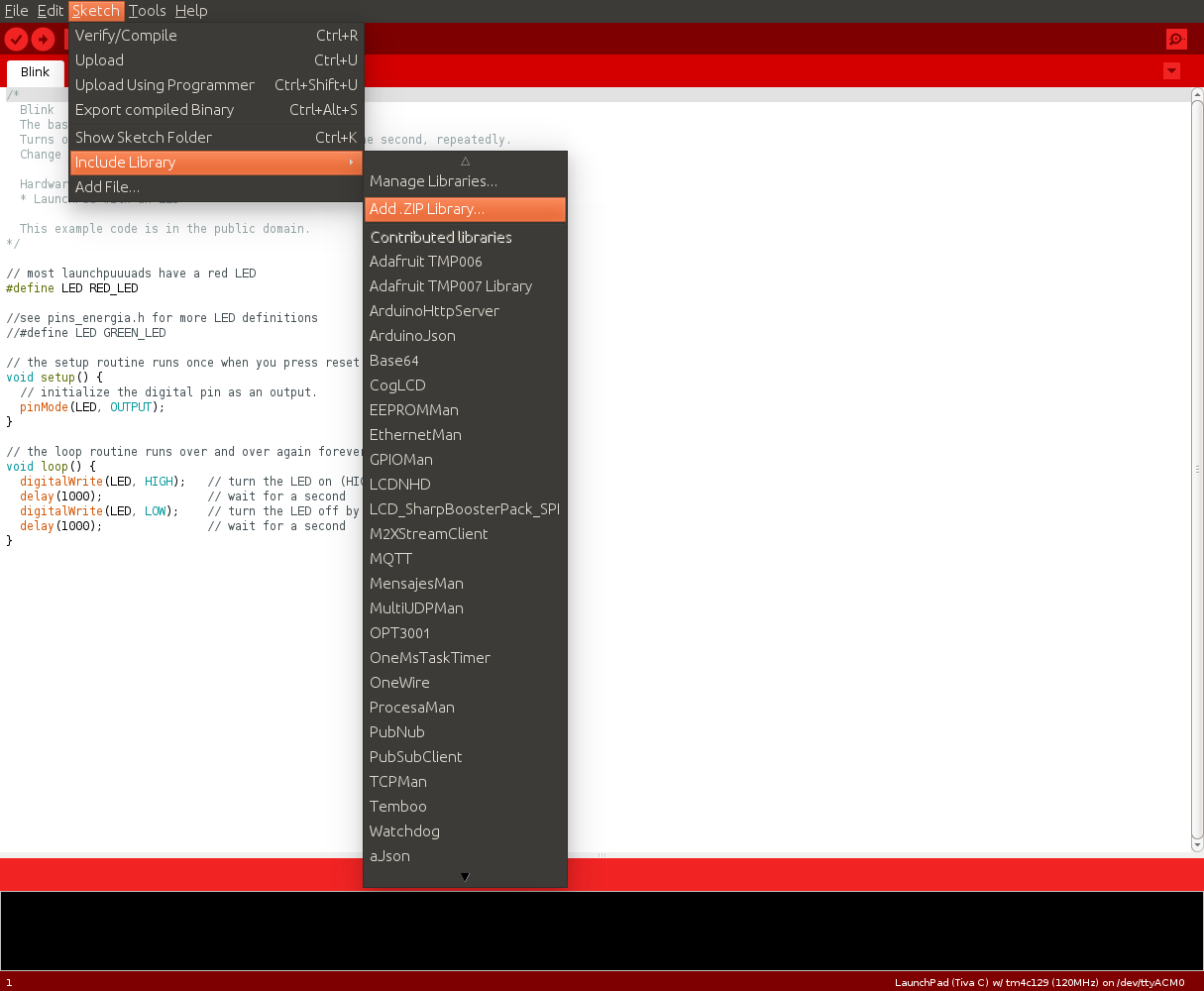
NOTE: The user should install all the developed libraries in a brand new energia installation before trying to program a module.
The Core Folder¶
When Energia is downloaded for the first time, the IDE doesn't recognize a TivaC board because it needs drivers that should be installed using the menu shown in the image below. Here you can search for all the supported boards and install the ones you want, in this case we only will install the last version of the Energia TivaC boards.When the installing is finished a folder in /home/$username/.energia15 for Linux users and C:/Users/$username/AppData/Local/Energia15 for Windows users will be created.
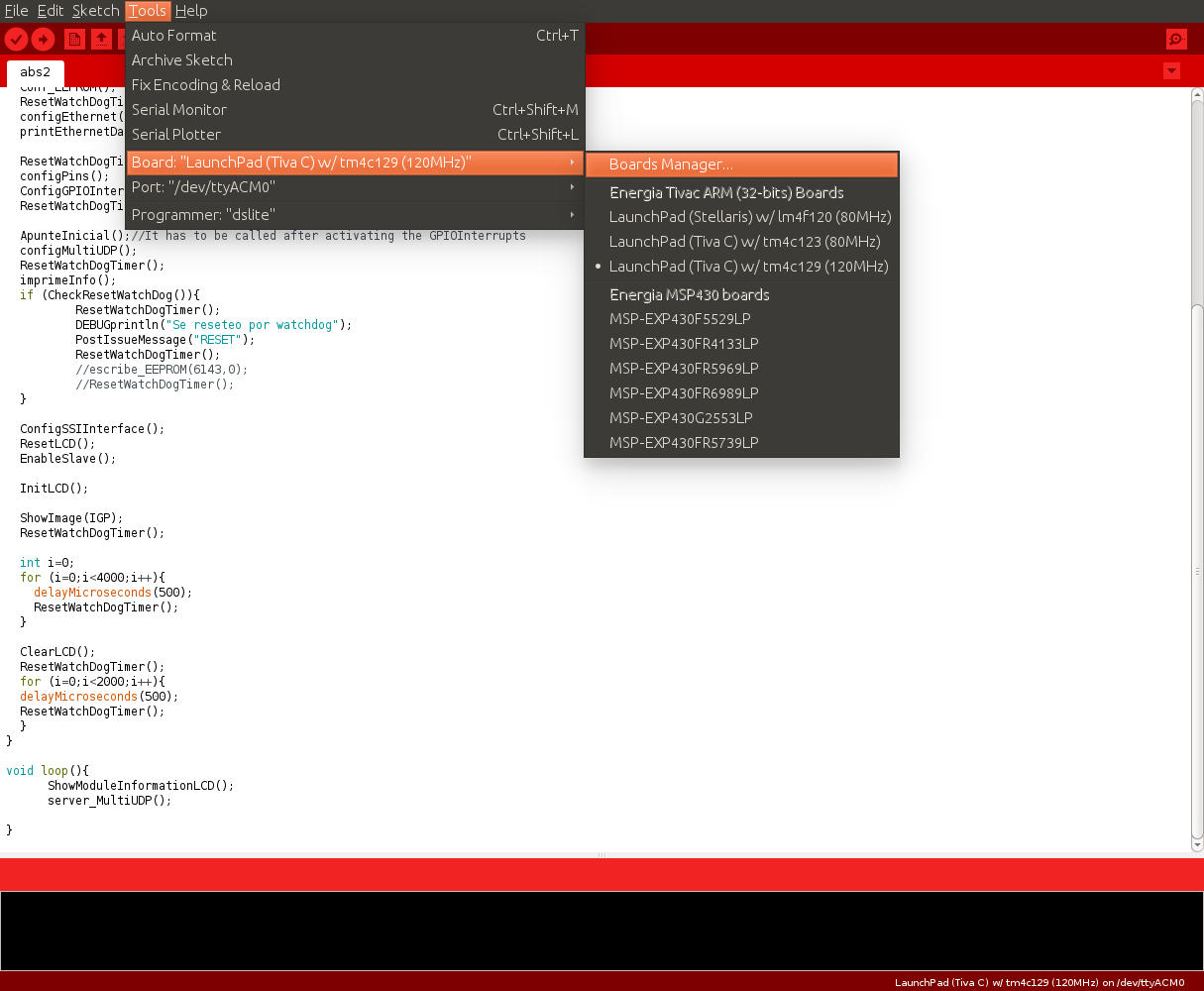
This folder contains the core and the peripheral libraries for the corresponding installed boards, the TivaC folder is in ./packages/energia/hardware/tivac/$version/
For development purposes the following files of the Tivac core folder were modified and should be copied to the core folder of a brand new installation to get the expected behavior when programming an ABS module.
Ethernet Library:
These files were modified by ... to give the Energia the capability of working with multicast communications.
- Ethernet/Ethernet.h
- Ethernet/Ethernet.ccp
- Ethernet/lwip/igmp.h
- Ethernet/lwip/wipopts.h
- Ethernet/utility/tiva_tm4c129.c
- Ethernet/architecture/lwiplib.h
These files were modified by Alejandro Castro to avoid activating the 1ms watchdog timer when using a slow communication.
- Ethernet/EthernetClient.cpp
- Ethernet/EthernetClient.h
- Ethernet/EthernetUdp.cpp
- Ethernet/EthernetUdp.h
NOTE: Sometimes the the code cannot be compiled because of lack of permissions, to avoid that start Energia with administrator privileges.
In Linux execute:
igp@COM0426:~$ sudo ./energia &